Remove Write Protection on Pen drive
देखने को मिलती है यहाँ बहुत ही कामन प्रोब्लम है
देखिये - ये मेसेज आता है
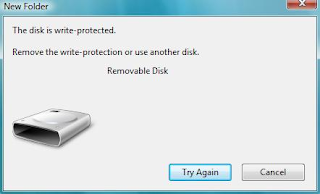
This a very common problem when using USB flash drives। Sometimes when you try to copy or delete files you get an error message “Remove the write-protection or use another disk”. It won’t also allow you to format!
Solution:-
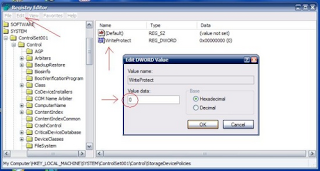
To remove write protection:
Open Start Menu >> Run, type regedit and press Enter, this will open the registry editor.
Navigate to the following path:HKEY_LOCAL_MACHINE\SYSTEM\CurrentControlSet\Control\StorageDevicePolicies
Double click the key WriteProtect in the right pane and set the value to 0
In the Value Data Box and press OK button
Exit Registry, restart your computer and then again re-connect your USB pen drive on your computer.






0 comments:
Post a Comment